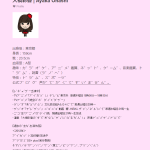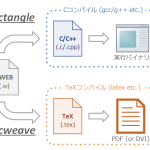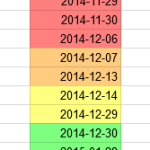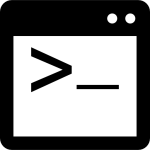terabo.net
terabo.net 人生ラボラボ
Python ライブラリ “pandas, scikit-image” を Windows にインストール
前回の記事 Pythonの機械学習・数値計算環境 (NumPy, SciPy, matplotlib, scikit-learn) をWindowsにインストール :: terabo.net に引き続き、Windows 環境に pandas, scikit-image をインストールします。
Pythonの機械学習・数値計算環境 (NumPy, SciPy, matplotlib, scikit-learn) をWindowsにインストール上に張ったリンクの作業は済んでいるものと仮定します。 Pandas と scikit-image のインストールは非常に簡単です。
pandas インストール
公式サイトのダウンロードページから、.whl ファイルをダウンロードします。
今回は Python 2.7 (32bit) 環境なので、pandas-0.16.2-cp27-none-win32.whl をダウンロードしました。
- Python Data Analysis Library — pandas: Python Data Analysis Library http://pandas.pydata.org/
コマンドプロンプトで以下のコマンドを叩きます。
pip install pandas-0.16.2-cp27-none-win32.whl
scikit-learn インストール
pandas のインストールとほぼ同様です。
Christoph Gohlke 氏のサイトから .whl ファイルをダウンロードします。
scikit_image‑0.11.3‑cp27‑none‑win32.whl をダウンロードしました。
- Python Extension Packages for Windows – Christoph Gohlke http://www.lfd.uci.edu/~gohlke/pythonlibs/#scikit-image
コマンドプロンプトで以下のコマンドを実行します。
pip install pandas-0.16.2-cp27-none-win32.whl